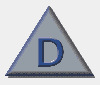eDiary…
The Electronic Diary System for Managing your Court programmes
The electronic diary system is a system designed to maintain the programme of court business,
record of judge’s commitments and produce standard and statistical reports in the Supreme Courts.
The system can interface between the main business areas e.g. the Court of Session,
the High Court of Justiciary, which includes both Appeals and First Instance and the office
of the Keeper of the Roll
Court Diary High Level View
This is a summarised view of the court activities viewed on a weekly, monthly or yearly basis and is primarily used for long term planning. This high level view of the Court Diary allows activities of different types of business to be scheduled for the coming year.
High Level Session View by Judge
This is a graphical display of the Planned Business at a High Level, which gives an indication of the activities allocated to each judge/sheriff on a weekly basis.
If a judge has more than one type of planned activity allocated for a week then only one of the business activities is visible from the view above (this is the activity that occurs first in the week). However, there is an indicator visible to show that there are multiple activities planned. Hovering over the relevant activity with the mouse reveals more detail about the additional planned activities.
Activites
An Activity can be defined as any high-level business within the Courts and can be used to allocate court business. Activities do not have to be case related – an Activity can be used to reserve a courtroom for non-court business or for judge holidays and absences.
Activity Recurrence
Activities can be created so that they can be repeated as many times as required.
Planned Business Overview
This screen shows the different business types operating each week and the number of courts/judges allocated to those categories.
Detailed Session Level View
This is a detailed view of the court business to be viewed on a weekly basis and is used for actual allocation of court business and judge commitments. The views are very similar to those used in the High Level Court Diary.
This detailed view of the Court Diary allows sessions of different types of events to be viewed and scheduled for a given day.
This detailed Court Diary may be viewed by courtroom or judge. By double clicking on the session the user can view the detail of the session. The sessions for both views are colour coded by availability. Variations in the font also help to identify the availability.
What is a Session?
A session can be defined as any event within the Courts or to be carried out by a judge. A session can be used to allocate Court Business such as Trials, Proofs, Hearings, etc. Sessions do not have to be case related - a session can be used to reserve a courtroom for non-court business.
Detailed Session Level View by Courtroom or Judge
This is a graphical display of the Session Level Diary, which gives an indication of the amount of time available for each courtroom / judge on a day to day basis. The quick navigation buttons allows the user to change the time frame a week at a time, whilst the calendar function allows specific weeks to be displayed quickly.
Creating a Session
Sessions are created by double clicking on the view for the relevant date and courtroom/judge.
When creating a session the Court Diary checks the availability of the courtroom and judge against the planned business activities in the high-level view. The Court Diary warns the user of any conflicts, for example if the selected judge is unavailable because they are on leave, but will not prevent the user from selecting the judge for the session.
Session Detail
Cases assigned to the session have an indicator of its progress. For example, cases that have exceeded their allotted time are highlighted in red. Likewise, cases which are approaching their allotted time are highlighted in orange so that the users can be warned that this case may overrun and have a knock-on effect on any subsequent cases allocated to the session.
Modifications to the session filter down to the cases that have been assigned to it. For example, if the allocated courtroom for a session changes, then any cases that are assigned to that session have the courtroom updated accordingly.
Loading Types
The loading type determines how many diets/events can be allocated to a session. A session can be either Time Based or Slot Based.
The number of diets/events allocated to a Time Based slot are determined by the estimated duration of the diets and the duration of the session and the time-based loading factor. This is a period (eg 4 hours) based on the session business type and is the amount of additional time that can be added to the session by with additional diets.
For a Slot Based session, the number of cases cannot exceed the loading factor – a number based on the session business type. The loading factor is typically a number of diets/events much higher than can be expected to be heard during the session. The majority of these cases will not be heard in court as they will settle out of court.
Case Level Detail
It is possible to drill down to Case Level detail from the Session Level Diary by double clicking on the case. The information provided changes based on the case type, criminal or civil.
The Case Level detail screen includes: -
The parties for the case including dates of birth, time bars, solicitors names
Information regarding the event/diet in the session
Relevant Case References such as PF Reference, Police Reference
Estimated duration for the diet
Virtual Courts
Virtual Courts are special sessions where potentially only the date for the session is known. These sessions are allocated to a courtroom that does not physically exist (for example Court 99). This will allow the Virtual Court to appear in the Session Level view. Cases can be allocated to a virtual court with the knowledge that on that day most cases will settle out of court, but if that is not the case they will be allocated to an actual courtroom and judge when they become available.
Searching
The search takes into account judges not being available due to non-court business such as holidays or other absences.
Search for Judge by free time
The availability of each judge may be viewed from here. A judge filter allows the search to be restricted for occasions when a specific judge is required for a diet/event.
Search for Session
This is used when specific session types are required, eg a session is required for a proof and the judge allocated to the session is not important.
Diary Message Notice board
A notice board system allows messages to be passed between users of the Court Diary so that important information about courtroom availability and session availability can be communicated.
Diary Notes
A notes system allows notes for each day or week to be recorded. These notes are visible from the High Level View and the Session Level View and will display information that has been entered for the relevant time frame being displayed.
Court Time and Court Business
Clicking on the “Non-Court Time” tab on the screen above allows time to be recorded for non-court business.
Court Diary Search
The Web Diary allows sessions to be searched and displayed via a Web Browser. The session types to be displayed is configurable so that only certain aspects of Court business is displayed. Cases that are allocated to the Diary can be viewed instantly via the web.
Electronic Noticeboards
Real time electronic noticeboards are used to cycle through each courtroom to display it’s business. One noticeboard is used to cycle through each courtroom for the Criminal Court and the second for Civil Business.